Book Transfer (FM <-> MIF)
Kurzbeschreibung: Book Transfer (FM <-> MIF) is used to generate a book in the MIF format from a FrameMaker book in the binary format (and vice versa). At the same time, it transports the book to a new directory structure, including all referenced files - even across platforms.
The plug-in carries out the following actions:
Saving and transporting book in MIF format
You can choose between following items:
Proceed as follows to use Book Transfer (FM <-> MIF) to save a book in the MIF format and to transport it to a new directory structure:
1. Open the FrameMaker book Bookname[.ext][.mif] you want to save in the MIF format.
Hinweis: The book components need not be opened.
2. Click on Finalyser > Book Transfer (FM <-> MIF) > MIF files in the target directory structure.
3. Click in the next window on Yes to carry out the transfer.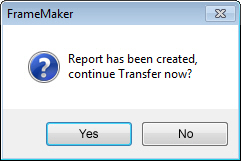
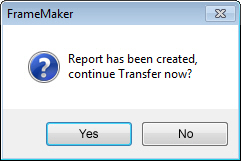
4. Select the desired target directory. Click on OK.
Ergebnis: The book, book components, text insets and graphic files with the required reference and cross-reference adjustments are saved in the target directory. The book file is saved with the name Bookname.ext.mif in the MIF format. The components Compname[.ext][.mif] are saved with the name Compname.ext.mif in the MIF format.
In the source and target directory of the book file, a log file called BooknameTRANSF.txt or TRANSFER.txt is generated if the network folder only supports DOS-style 8.3 file names.
The system issues the message "Completed successfully! A report text file is in the source or target directory" after successfully completing the procedure. The completed procedure is logged in the FrameMaker console.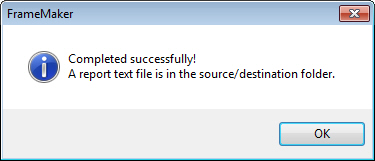
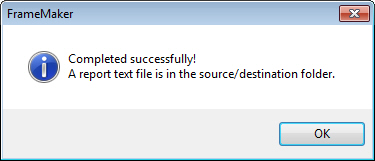
Saving and transporting book in FrameMaker binary format
Proceed as follows to use Book Transfer (FM <-> MIF) to save a book in the FrameMaker binary format and to transport it to a new directory structure:
1. Open the FrameMaker book Bookname[.ext][.mif] you want to save in the FrameMaker binary format.
Hinweis: The book components need not be opened.
2. Click on Finalyser > Book Transfer (FM <-> MIF) > FM files in the target directory structure.
3. Click in the next window on Yes to carry out the transfer.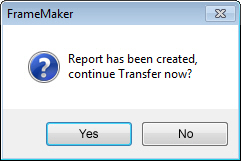
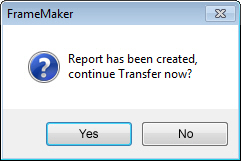
4. Select the desired target directory. Click on OK.
Ergebnis: The book, book components, text insets and graphic files with the required reference and cross-reference adjustments are saved in the target directory. The book file is saved with the name Bookname.ext or Bookname.bk (if .ext is missing) in the FrameMaker binary format. The components Compname[.ext].mif are saved with the name Compname.ext or Compname.fm (if .ext is missing) in the FrameMaker binary format.
In the source and target directory of the book file, a log file called BooknameTRANSF.txt or TRANSFER.txt is generated if the network folder only supports DOS-style 8.3 file names.
The system issues the message ’completed successfully! A report text file is in the source or target directory’ after successfully completing the procedure. The completed procedure is logged in the FrameMaker console.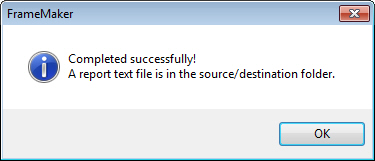
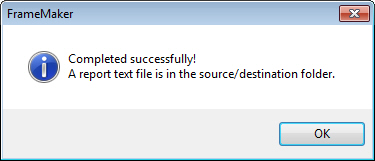
Last modified date: 02.24.2021